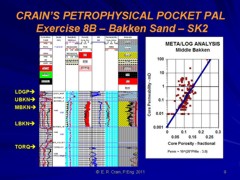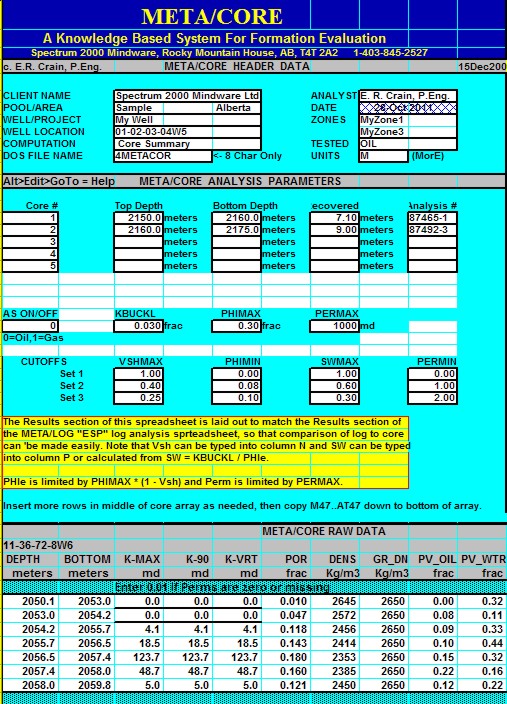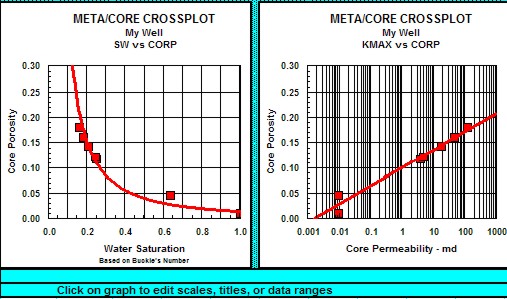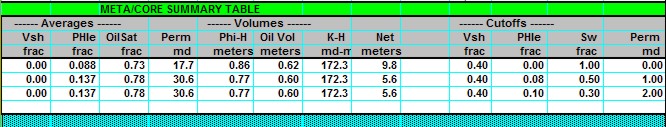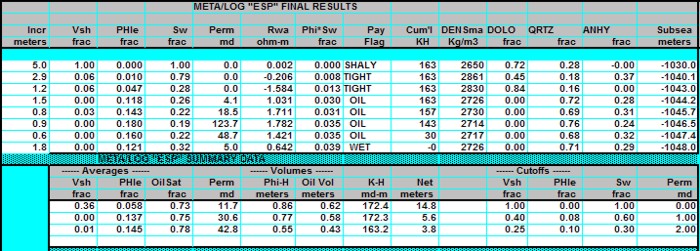|
 NET PAY FROM CONVENTIONAL CORE DATA
NET PAY FROM CONVENTIONAL CORE DATA
"Net Pay" is defined as the thickness of rock that contributes to
economically viable production with today's technology, today's
prices, and today's costs. Net pay is obviously a moving target
since technology, prices, and costs vary almost daily. Tight
reservoirs or shaly zones that were bypassed in the past are now
prospective pay zones due to new technology and continued demand for
hydrocarbons.
We determine net pay by applying appropriate cutoffs to reservoir
properties so that unproductive or uneconomic layers are not
counted.
This can be done with both log and core data.
Routine, or
conventional, core analysis data can be summed and averaged to
obtain mappable reservoir properties, just like log analysis
results. These mappable properties are also used to compare log
analysis results to core data. If the mappable properties do not
match over the same rock interval, some adjustments must be made to
the log analysis. Be sure to depth match the core to the logs first,
and take into account macro and micro fractures that the logs cannot
see. Laminated reservoirs may cause point by point differences but
the average values of log and core properties should be similar.
Cumulative reservoir properties, after appropriate cut offs are
applied, provide information about the pore volume (PV), hydrocarbon
pore volume (HPV), and flow capacity (KH) of a potential pay zone.
These values are used to calculate hydrocarbon in place, recoverable
reserves, and productivity of wells.
It is normal to apply cutoffs to each calculated
result to eliminate poor quality or unproductive zones. Cutoffs
are usually applied to shale volume, porosity, water saturation,
and permeability. The layer is not counted as “pay” if it fails
any one of the four cutoffs.
Typical cutoffs for core data are:
1: IF (PHIe >= PHImin) * (Sw <= SWmax) * (Perm >= PERMmin)
= 1
2: THEN PAYFLAG = 1
3: ELSE PAYFLAG = 0
4: Hnet = SUM (PAYFLAG * THICK)
Where:
THICK = individual layer thickmess (ft or
m)
PHImin = 0.03 – 0.16
SWmax = 0.30 – 0.70
PERMmin = 0.1 – 5.0 mD
 COMMENTS:
COMMENTS:
The pay flag may be very sensitive to small changes in cutoffs.
Any one of the four primary cutoffs can create a "FAIL"
situation. This is enough to fail the layer even if other cutoffs
do not fail the zone. The PRODFLAG indicates the most likely production,
with "H2O" suggesting water cut with the hydrocarbon.
Some
cutoffs may be set high enough or low enough so as not to be effective.
For example, if PERMmin = 0, then no value of Perm could be less
than PERMmin, so permeability could not fail to pass a layer.
More
than one set of cutoffs are normally run and the results compared
to find the set that appears to give reasonable results when compared
to production profiles in the area.
The
cutoff algorithm given above is called a Net Pay algorithm. In
reservoir simulation work, the Net Reservoir is also needed. In
this case, set SWmax = 1.00. To map Net Sand, set PHImin = 0.0
and SWmax = 1.0.
The values chosen must be appropriate for the
rock sequence.
Since porosity is somewhat proportional to shale
volume, saturation somewhat proportional to porosity, and
permeability somewhat proportional to all three, it is desirable
to choose a balanced set of cutoffs. Balanced cutoffs in a
hydrocarbon bearing zone usually will fail a layer with more
than one cutoff. If only one cutoff fails a layer, the cutoffs
may need some adjustment.
Cutoffs can be tested against production
flowmeter data and can be tuned, in some cases, based on actual
production rates
 Cumulative and Average Reservoir Properties
Cumulative and Average Reservoir Properties
The reservoir volume and flow capacity per unit area are steps
toward finding total reservoir volume. Average values for comparing
the quality of reservoirs are also useful results from log analysis.
Pore volume (per unit area), hydrocarbon pore volume, flow capacity,
and the averages of core porosity, water saturation,
permeability, net pay, net reservoir, net sand, and gross sand
are called mappable properties, petrophysical properties, or reservoir
properties.
 HPV - Cumulative Reservoir Properties
HPV - Cumulative Reservoir Properties
Pore
volume (PV).
5: PV = SUM (PHIe * THICK * PAYFLAG)
Hydrocarbon pore volume (HPV).
6: HPV = SUM (PHIe * (1 - Sw) * THICK * PAYFLAG)
Flow capacity (KH).
7: KH = SUM (Perm * THICK * PAYFLAG)
Average porosity.
8: PHIavg = PV / Hnet
Average water saturation.
9: SWavg = 1 - (HPV / PV)
Average permeability.
a. Arithmetic average:
10: Kavg = KH / Hnet
b. Geometric average:
11: Kgeo = (PROD (Perm * THICK)) ^ (1 / Ns)
c. Harmonic average:
12: Khar = Hnet / (SUM (1 / (Perm * THICK)))
Where:
Hnet = net pay thickness (ft or m)
HPV = hydrocarbon volume (ft or m per unit area)
Kavg = arithmetic average permeability (md)
Kgeo = geometric average permeability (md)
KH = flow capacity (md-ft or md-m per unit area)
Khar = harmonic average permeability (md)
Ns = number of samples in product
Perm = permeability (md)
PHIavg = average porosity (fractional)
PHIe = effective porosity (fractional)
PV = pore volume (ft or m per unit area)
SWavg = average water saturation (fractional)
THICK = individual layer thickness (ft or m)
 COMMENTS:
COMMENTS:
Do
not use the following algorithm in thinly laminated shaly sands
- see alternate method shown below.
The
harmonic average most closely reflects radial flow into a borehole.
If equal sample intervals are used, this geometric formula becomes:
Kgeo = (PROD (Perm * INCR)) ^ (1 / INCR). where INCR = data
digitizing increment. It
does not give the same result as the previous version if layer
thicknesses are unequal.
 NUMERICAL
EXAMPLE:
NUMERICAL
EXAMPLE:
1. Assume three layers as follows:
Layer PHIe Sw Perm THICK (ft)
1 0.10 0.60 10 2
2 0.20 0.50 100 4
3 0.30 0.40 1000 6
Assume
all layers pass all cutoffs:
PV = 0.10 * 2 + 0.20 * 4 + 0.30 * 6 = 2.8 ft
HPV = 0.10 * (1 - 0.60) * 2 + 0.20 * (1 - 0.50) * 4 + 0.30 *
(1 - 0.40) * 6 = 1.56 ft
KH = 10 * 2 + 100 * 4 + 1000 * 6 = 6420 md-ft
Hnet = 2 + 4 + 6 = 12 ft
PHIavg = 2.8 / 12 = 0.233
SWavg = 1 - 1.56 / 2.8 = 0.443
Kavg = 6420 / 12 = 535 md
Kgeo = (10 * 2 * 100 * 4 * 1000 * 6) ^ (1 / 3) = 363 md
Khar = 12 / (1 / (10 * 2) + 1 / (100 * 4) + 1 / (1000 * 6)) =
228 md
If
equal sample intervals are used, (with INCR = 1.0),
Kgeo = 215 md
 META/LOG "COR" SPREADSHEET -- Core Analysis
Sums and Averages
META/LOG "COR" SPREADSHEET -- Core Analysis
Sums and Averages
This spreadsheet
provides a tool for summarizing core
data in a consistent format. It
calculates porosity and permeability
averages, suns pore volume, hydrocarbon
pore volume, flow capacity, and net pay
with user defined cutoffs in a table
identical to that created by the
META/LOG spreadsheet for log analysis,
making it easy to compare log analysis
results to core data.
Download this spreadsheet:
SPR-06 META/LOG Core S
ums Averagges Oil Gas Metric and USA
Conventional Core Analysis -- sums, averages with cutoffs,
crossplots, same layout as META/LOG ESP for easy comparison to log
analysis results.
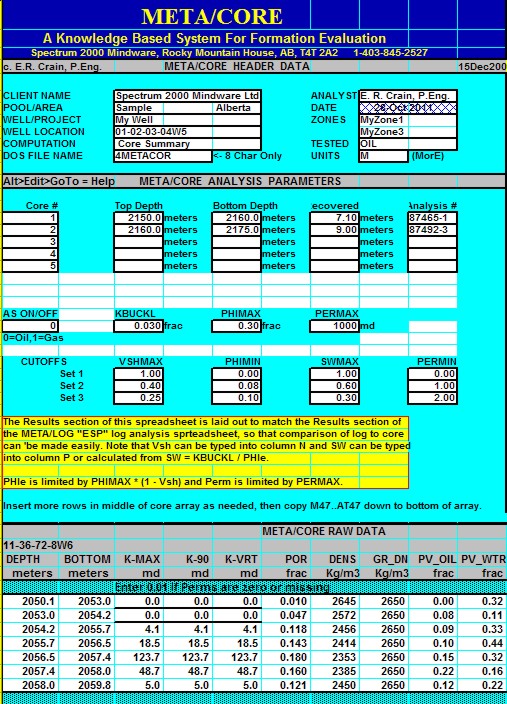
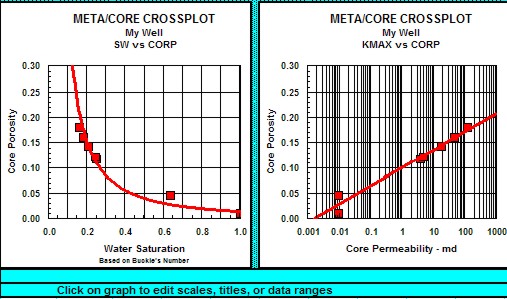
Exanple of "META/COR" input data and
crossplots. Intermediate calculations
are performed offscreen to the right.
The Summary Table (shown below0 is also
off to the right.
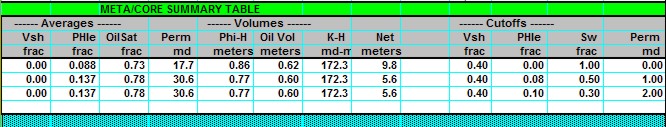
Summary Table from "META/COR". Compare
values to "META/LOG" log analysis
Summary Table shown below.
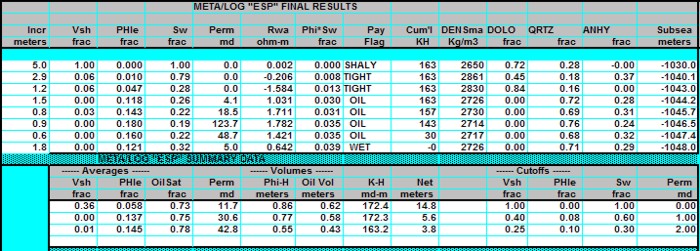
Individual Answers and Summary Table
from "META/LOG" log analysis
spreadsheet. Compare to core analysis
results shown above.
|